From the Community page, tap the "profile" icon at the top right:
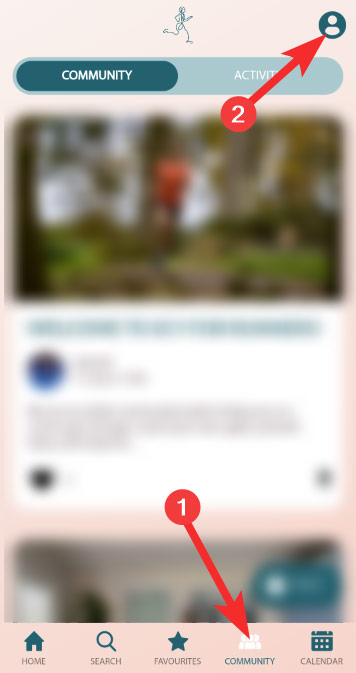
On the next screen, you can upload a profile photo by tapping the image.
Tap the "search" icon at the bottom of the screen.
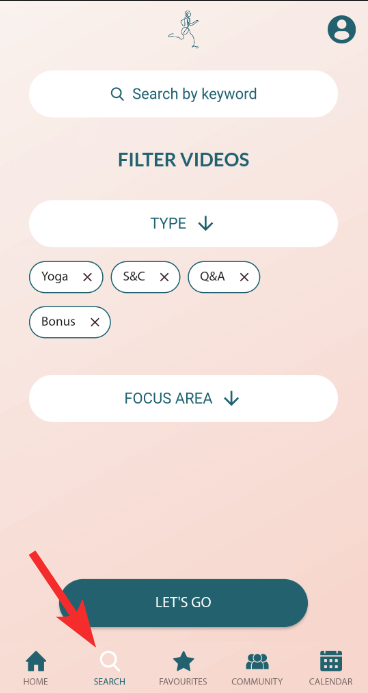
You can now browse all videos via the the different Types and Focus Areas available. For example, selecting the Type as "S&C" and Focus Areas as "Core" and "Balance" would provide a list of Strength and Conditioning videos focussing on Core and Balance.
Alternatively, if you ware looking for something specific, you can tap the search icon at the top left of the screen to search for a keyword.
You can save any video to your Favourites so that it can be accessed easily from the "Favourites" page:
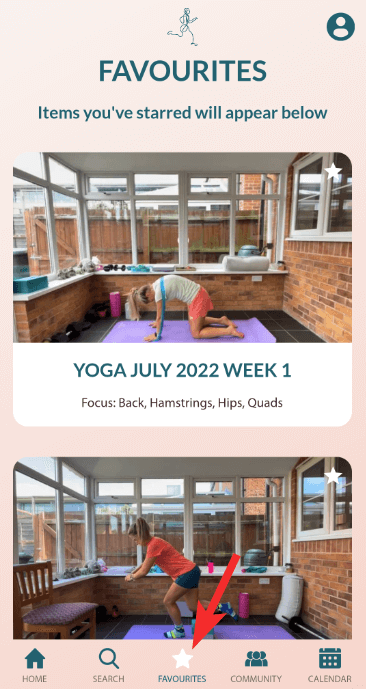
To save a video to your Favourites, simply tap the "Star" button while watching any video:
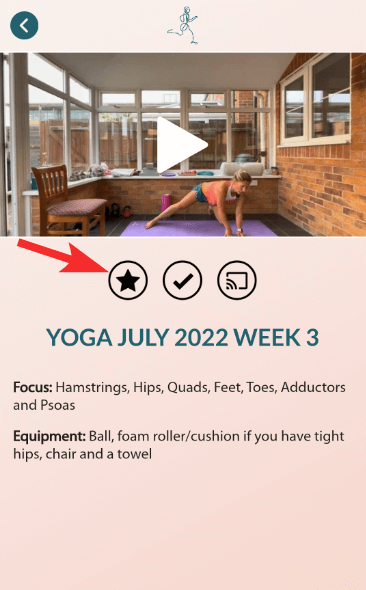
Tapping the "tick" or "check" icon under a video will mark it as complete. This is an easy way for you to keep track of any videos you have already watched.
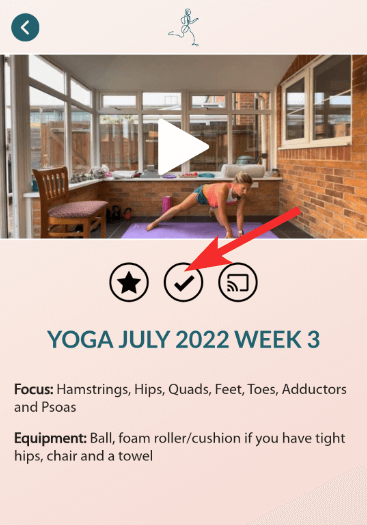
Any videos you have completed will display a tick icon whilst browsing the library.
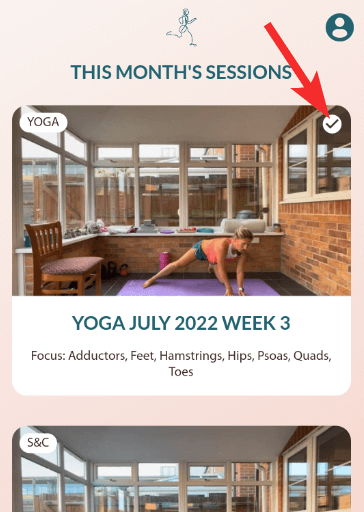
You can watch a video on any Chromecast or Apple AirPlay supported TV.
Under the video, tap the "Chromecast" button to start casting to your Chromecast device:
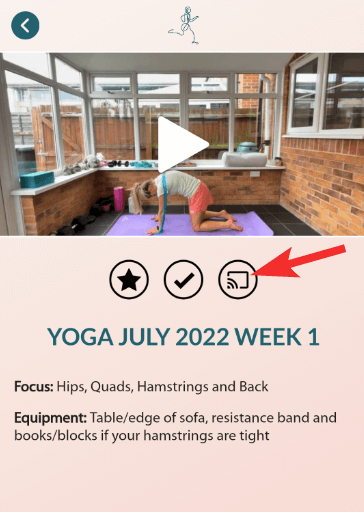
On Apple devices, you will also see a button to cast to your AirPlay supported TV/device.
Apple iPhone/iPad
On iPhone/iPad, go to the "Settings" app.
Select your profile at the top left, then go to the "Subscriptions" page as shown below:
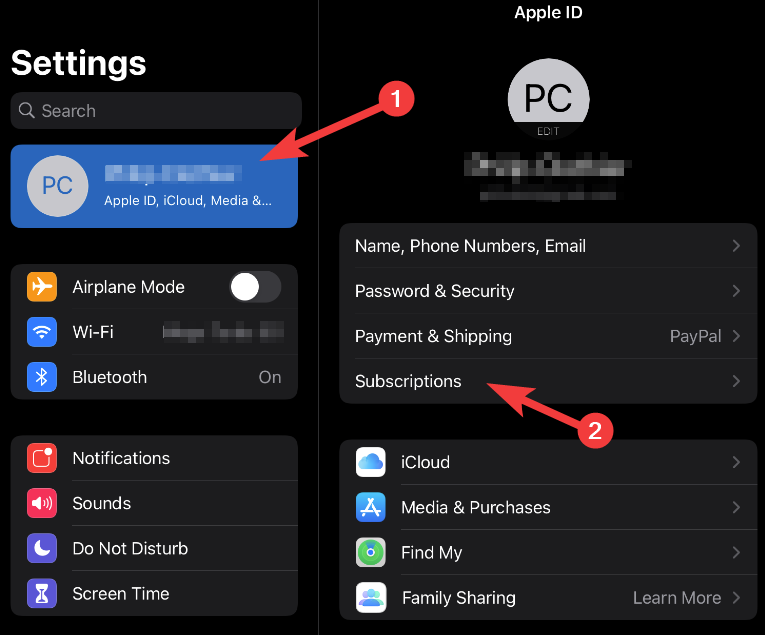
Select "Strength & Yoga for Runners" from the list, then choose your preferred payment term from the list.
Android
For Android, go to the Google Play Store app, tap your profile icon at the top right of the screen. Then go to the "Payments and subscriptions" page to find your subscription. You can now change to the monthly/annual membership from this screen.
Apple iPhone/iPad
1. Go to the "Settings" app on your iPhone/iPad.
2. Select your profile at the top left, then go to the "Subscriptions" page as shown below:
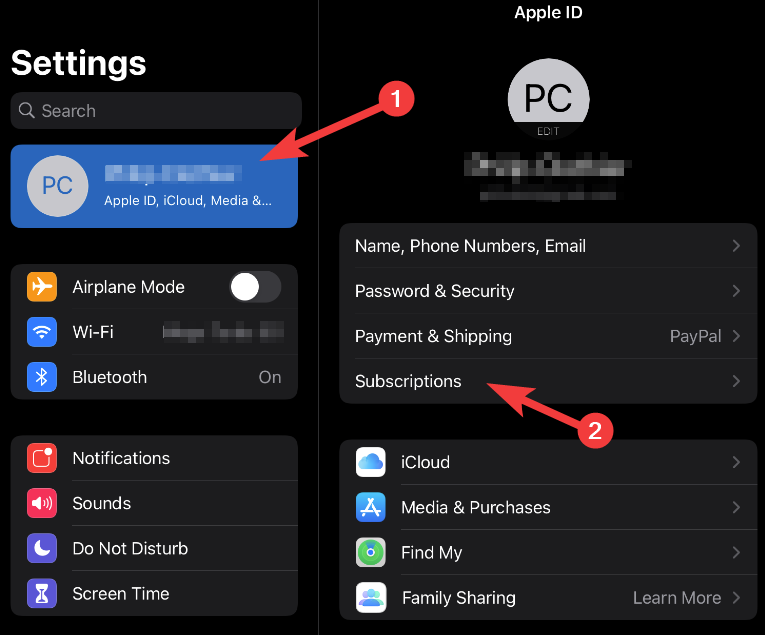
3. Select "Strength & Yoga for Runners" from the list, then tap the "Cancel" button.
Android
1. Go to the "Google Play Store" app.
2. Tap your user icon at the top right of the screen.
3. Go to "Payments and Subscriptions".
4. Go to "Subscriptions".
5. Your "Strength & Yoga for Runners" subscription should be listed on the page. You can now select it to cancel the membership.
Have a question?
You can contact me at [email protected]
Don't forget we also have our monthly Q&A via zoom. Please check the app calendar page for dates!
