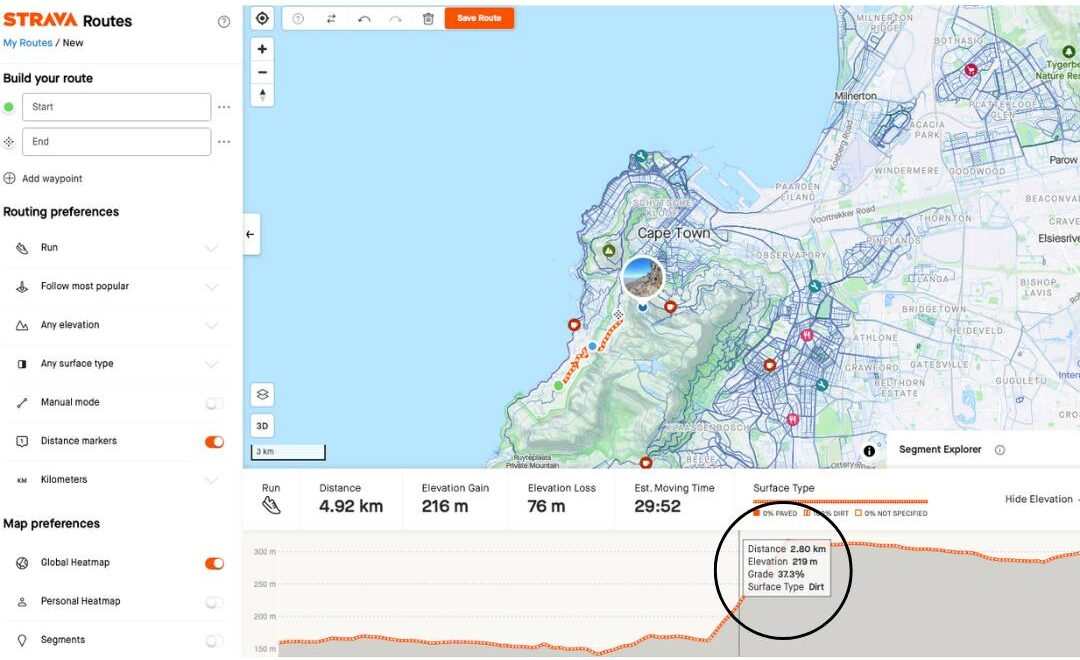Here is a quick video that shows you how you can use Strava to find the elevation of a hill you are going to run up. This is super helpful to find good hills to run up in training or to see what the grades of the hills are like in races you have coming up.
- Go to Strava on your desktop and Select Maps
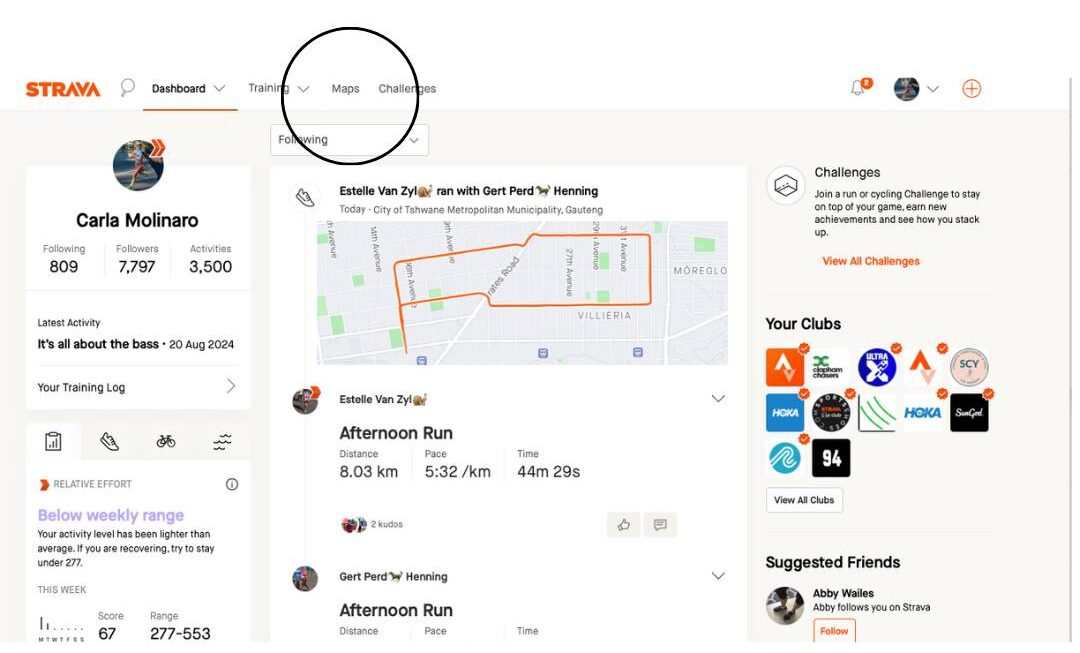
2. Select Create a route
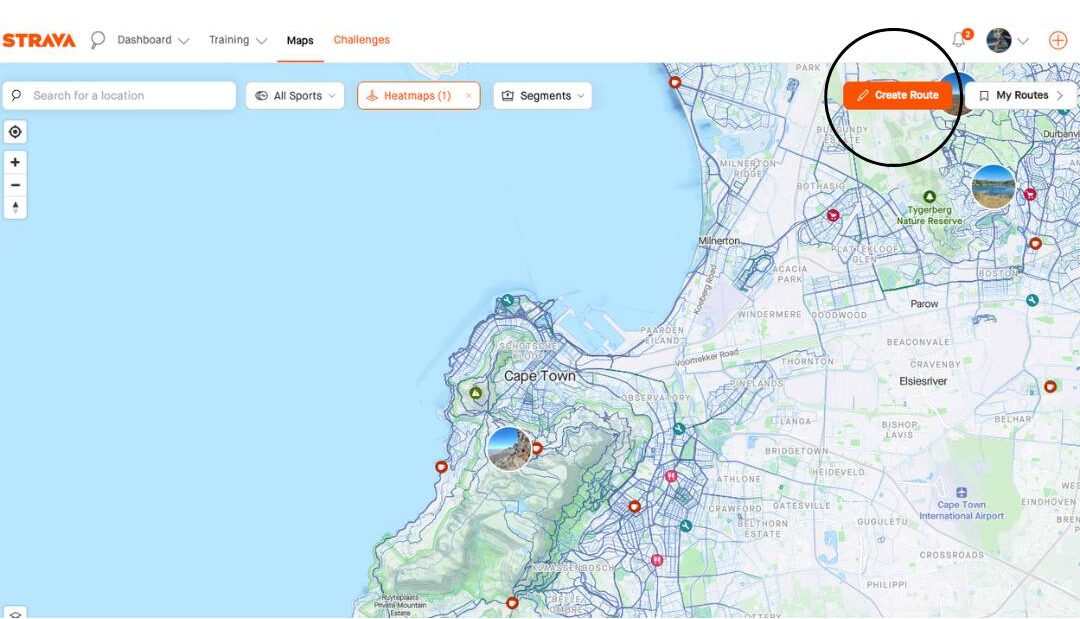
3. Click on the map at the start and end of your hill (you can also put a road name in to search for the hill)
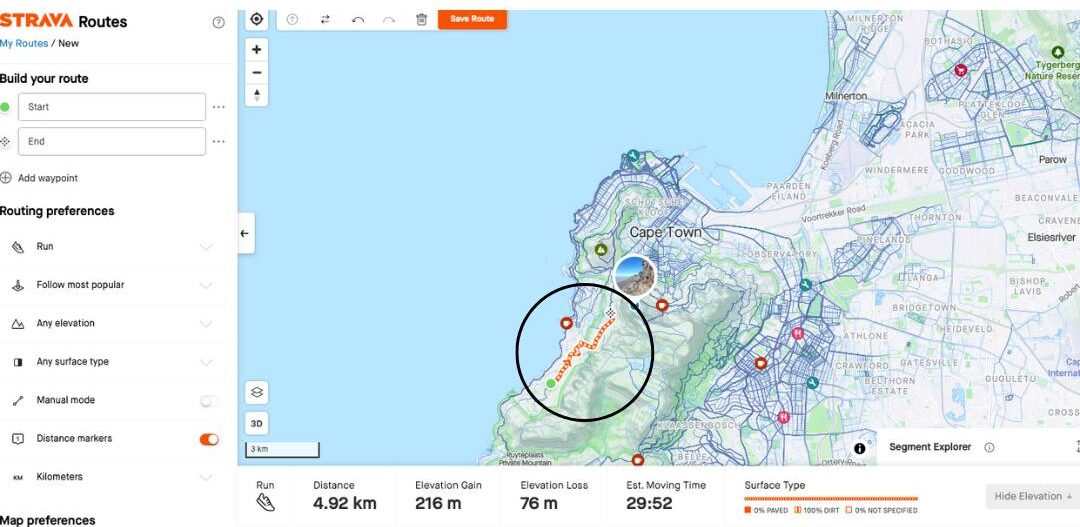
4. In the bottom right corner select ‘show elevation’
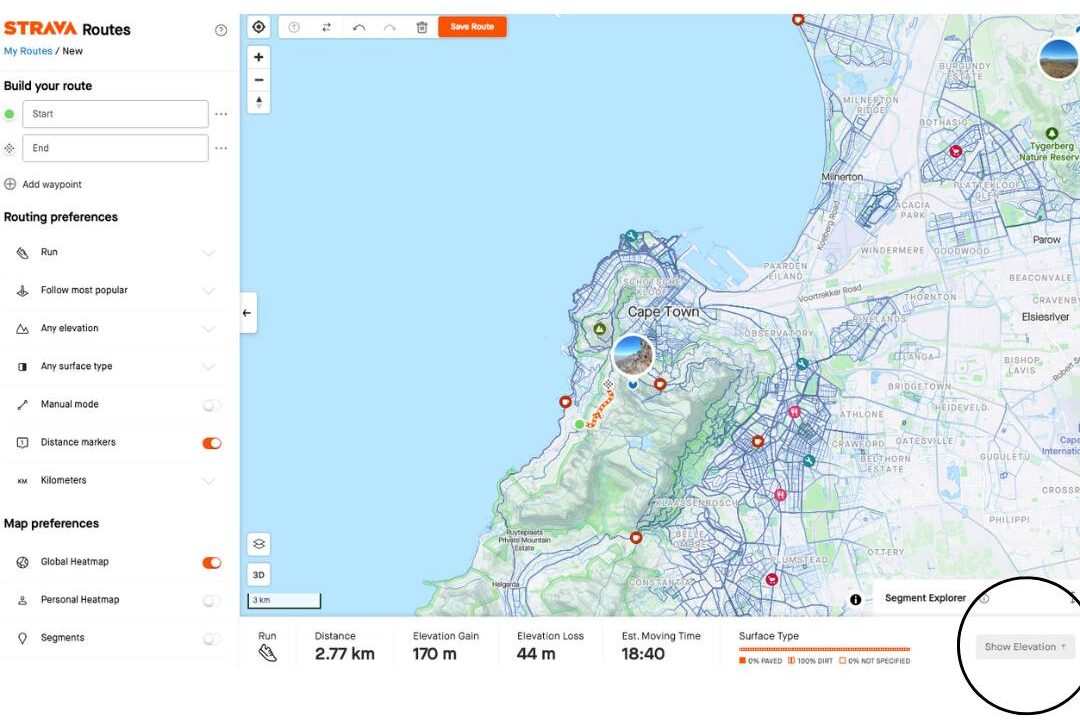
5. Move the cursor up and down the hill to show you what grade % the hill is